更新时间:2020-05-22 15:55:34 来源:动力节点 浏览2516次
properties文件是我们经常需要操作一种文件,它使用一种键值对的形式来保存属性集。
无论在学习上还是工作上经常需要读取,修改,删除properties文件里面的属性。
本文通过操作一个properties去认识怎样操作properties文件。
Java提供了Properties这个类Properties(Java.util.Properties),用于操作properties文件。
这是配置文件,file.properties
type=mysql
driver=com.mysql.jdbc.Driver
url=jdbc:mysql://localhost:3306/db?characterEncoding=utf-8
username=root
password=root
public class PropertiesDemo {
public static final Properties p = new Properties();
public static final String path = "file.properties";
初始化:
/**
* 通过类装载器 初始化Properties
*/
public static void init() {
//转换成流
InputStream inputStream =
PropertiesDemo.class.getClassLoader().getResourceAsStream(path);
try {
//从输入流中读取属性列表(键和元素对)
p.load(inputStream);
} catch (IOException e) {
e.printStackTrace();
}
}
获取:
/**
* 通过key获取value
* @param key
* @return
*/
public static String get(String key) {
return p.getProperty(key);
}
修改或者新增:
/**
* 修改或者新增key
* @param key
* @param value
*/
public static void update(String key, String value) {
p.setProperty(key, value);
FileOutputStream oFile = null;
try {
oFile = new FileOutputStream(path);
//将Properties中的属性列表(键和元素对)写入输出流
p.store(oFile, "");
} catch (IOException e) {
e.printStackTrace();
} finally {
try {
oFile.close();
} catch (IOException e) {
e.printStackTrace();
}
}
}
删除:
/**
* 通过key删除value
* @param key
*/
public static void delete(String key) {
p.remove(key);
FileOutputStream oFile = null;
try {
oFile = new FileOutputStream(path);
p.store(oFile, "");
} catch (IOException e) {
e.printStackTrace();
} finally {
try {
oFile.close();
} catch (IOException e) {
e.printStackTrace();
}
}
}
获取所有:
/**
* 循环所有key value
*/
public static void list() {
Enumeration en = p.propertyNames(); //得到配置文件的名字
while(en.hasMoreElements()) {
String strKey = (String) en.nextElement();
String strValue = p.getProperty(strKey);
System.out.println(strKey + "=" + strValue);
}
}
测试:
public static void main(String[] args) {
PropertiesDemo.init();
//修改
PropertiesDemo.update("password","123456");
System.out.println(PropertiesDemo.get("password"));
//删除
PropertiesDemo.delete("username");
System.out.println(PropertiesDemo.get("username"));
//获取所有
PropertiesDemo.list();
}
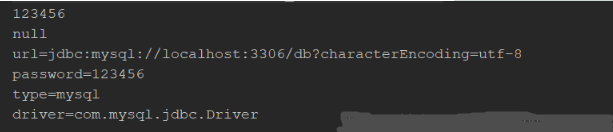
以上就是动力节点java培训机构的小编针对“编程技术分享,Java读取properties修改的文件”的内容进行的回答,希望对大家有所帮助,如有疑问,请在线咨询,有专业老师随时为你服务。
 Java实验班
Java实验班
0基础 0学费 15天面授
 Java就业班
Java就业班
有基础 直达就业
 Java夜校直播班
Java夜校直播班
业余时间 高薪转行
 Java在职加薪班
Java在职加薪班
工作1~3年,加薪神器
 Java架构师班
Java架构师班
工作3~5年,晋升架构
提交申请后,顾问老师会电话与您沟通安排学习