更新时间:2021-06-10 16:14:40 来源:动力节点 浏览909次
在早期开发的时候,完成的都是静态页面也就是html页面,随着时间轴的发展,慢慢的引入了jsp页面,当在后端服务查询到数据之后可以转发到jsp页面,可以轻松的使用jsp页面来实现数据的显示及交互,jsp有非常强大的功能,但是,在使用springboot的时候,整个项目是以jar包的方式运行而不是war包,而且还嵌入了tomcat容器,因此,在默认情况下是不支持jsp页面的。如果直接以纯静态页面的方式会给开发带来很大的麻烦,springboot推荐使用模板引擎。
模板引擎有很多种,jsp,freemarker,thymeleaf,模板引擎的作用就是方便编写一个页面模板,比如有些值呢,是动态的,写一些表达式。而这些值,从哪来呢,组装一些数据,把这些数据找到。然后把这个模板和这个数据交给模板引擎,模板引擎按照这个数据把这表达式解析、填充到指定的位置,然后把这个数据最终生成一个我们想要的内容给写出去,不管是jsp还是其他模板引擎,都是这个思想。只不过不同的模板引擎语法不同而已,下面重点学习下springboot推荐使用的thymeleaf模板引擎,语法简单且功能强大
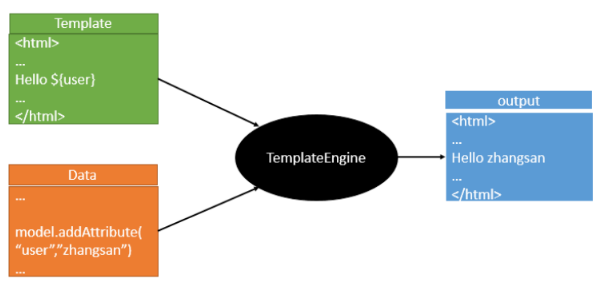
1、thymeleaf的介绍
官网地址:https://www.thymeleaf.org/
thymeleaf在github的地址:https://github.com/thymeleaf/thymeleaf
中文网站:https://raledong.gitbooks.io/using-thymeleaf/content/
导入依赖:
<!--thymeleaf模板-->
<dependency>
<groupId>org.thymeleaf</groupId>
<artifactId>thymeleaf-spring5</artifactId>
</dependency>
<dependency>
<groupId>org.thymeleaf.extras</groupId>
<artifactId>thymeleaf-extras-java8time</artifactId>
</dependency>
在springboot中有专门的thymeleaf配置类:ThymeleafProperties
@ConfigurationProperties(prefix = "spring.thymeleaf")
public class ThymeleafProperties {
private static final Charset DEFAULT_ENCODING = StandardCharsets.UTF_8;
public static final String DEFAULT_PREFIX = "classpath:/templates/";
public static final String DEFAULT_SUFFIX = ".html";
/**
* Whether to check that the template exists before rendering it.
*/
private boolean checkTemplate = true;
/**
* Whether to check that the templates location exists.
*/
private boolean checkTemplateLocation = true;
/**
* Prefix that gets prepended to view names when building a URL.
*/
private String prefix = DEFAULT_PREFIX;
/**
* Suffix that gets appended to view names when building a URL.
*/
private String suffix = DEFAULT_SUFFIX;
/**
* Template mode to be applied to templates. See also Thymeleaf's TemplateMode enum.
*/
private String mode = "HTML";
/**
* Template files encoding.
*/
private Charset encoding = DEFAULT_ENCODING;
/**
* Whether to enable template caching.
*/
private boolean cache = true;
2、thymeleaf使用模板
在java代码中写入如下代码:
@RequestMapping("/hello")
public String hello(Model model){
model.addAttribute("msg","Hello");
//classpath:/templates/hello.html
return "hello";
}
html页面中写入如下代码:
<!DOCTYPE html>
<html lang="en" xmlns:th="http://www.thymeleaf.org">
<body>
<h1>Hello</h1>
<div th:text="${msg}"></div>
</body>
</html>
Simple expressions:
Variable Expressions: ${...}
Selection Variable Expressions: *{...}
Message Expressions: #{...}
Link URL Expressions: @{...}
Fragment Expressions: ~{...}
Literals
Text literals: 'one text', 'Another one!',…
Number literals: 0, 34, 3.0, 12.3,…
Boolean literals: true, false
Null literal: null
Literal tokens: one, sometext, main,…
Text operations:
String concatenation: +
Literal substitutions: |The name is ${name}|
Arithmetic operations:
Binary operators: +, -, *, /, %
Minus sign (unary operator): -
Boolean operations:
Binary operators: and, or
Boolean negation (unary operator): !, not
Comparisons and equality:
Comparators: >, <, >=, <= (gt, lt, ge, le)
Equality operators: ==, != (eq, ne)
Conditional operators:
If-then: (if) ? (then)
If-then-else: (if) ? (then) : (else)
Default: (value) ?: (defaultvalue)
Special tokens:
No-Operation: _
4、thymeleaf实例演示
1、th的常用属性值
一、th:text:设置当前元素的文本内容,相同功能的还有th:utext,两者的区别在于前者不会转义html标签,后者会。优先级不高:order=7
二、th:value:设置当前元素的value值,类似修改指定属性的还有th:src,th:href。优先级不高:order=6
三、th:each:遍历循环元素,和th:text或th:value一起使用。注意该属性修饰的标签位置,详细往后看。优先级很高:order=2
四、th:if:条件判断,类似的还有th:unless,th:switch,th:case。优先级较高:order=3
五、th:insert:代码块引入,类似的还有th:replace,th:include,三者的区别较大,若使用不恰当会破坏html结构,常用于公共代码块提取的场景。优先级最高:order=1
六、th:fragment:定义代码块,方便被th:insert引用。优先级最低:order=8
七、th:object:声明变量,一般和*{}一起配合使用,达到偷懒的效果。优先级一般:order=4
八、th:attr:修改任意属性,实际开发中用的较少,因为有丰富的其他th属性帮忙,类似的还有th:attrappend,th:attrprepend。优先级一般:order=5
thymeleaf.html
<!DOCTYPE html>
<html lang="en" xmlns:th="http://www.thymeleaf.org">
<head>
<meta charset="UTF-8">
<title>Title</title>
</head>
<body>
<p th:text="${thText}"></p>
<p th:utext="${thUText}"></p>
<input type="text" th:value="${thValue}">
<div th:each="message:${thEach}">
<p th:text="${message}"></p>
</div>
<div>
<p th:text="${message}" th:each="message:${thEach}"></p>
</div>
<p th:text="${thIf}" th:if="${not #strings.isEmpty(thIf)}"></p>
<div th:object="${thObject}">
<p>name:<span th:text="*{name}"/></p>
<p>age:<span th:text="*{age}"/></p>
<p>gender:<span th:text="*{gender}"/></p>
</div>
</body>
</html>
ThymeleafController.java
package com.example.controller;
import com.example.entity.Person;
import org.springframework.stereotype.Controller;
import org.springframework.ui.ModelMap;
import org.springframework.web.bind.annotation.RequestMapping;
@Controller
public class ThymeleafController {
@RequestMapping("thymeleaf")
public String thymeleaf(ModelMap map){
map.put("thText","th:text设置文本内容 <b>加粗</b>");
map.put("thUText","th:utext 设置文本内容 <b>加粗</b>");
map.put("thValue","thValue 设置当前元素的value值");
map.put("thEach","Arrays.asList(\"th:each\", \"遍历列表\")");
map.put("thIf","msg is not null");
map.put("thObject",new Person("zhangsan",12,"男"));
return "thymeleaf";
}
}
以上就是动力节点小编介绍的"Thymeleaf模板引擎的使用",希望对大家有帮助,如有疑问,请在线咨询,有专业老师随时为您服务。
 Java实验班
Java实验班
0基础 0学费 15天面授
 Java就业班
Java就业班
有基础 直达就业
 Java夜校直播班
Java夜校直播班
业余时间 高薪转行
 Java在职加薪班
Java在职加薪班
工作1~3年,加薪神器
 Java架构师班
Java架构师班
工作3~5年,晋升架构
提交申请后,顾问老师会电话与您沟通安排学习

