更新时间:2022-07-13 10:10:57 来源:动力节点 浏览809次
分页是一种将特定大页面的内容分成小页面并按顺序以索引格式显示的技术。这种技术在设计搜索引擎时非常流行,其中最相关的内容优先呈现。此外,许多 Angular 开发人员使用分页技术以及使用 Bootstrap 来开发动态网页。
在下面的示例中,实现了分页技术,在 AngularJS 中也称为分页技术。HTML 代码必须添加到 index.html 文件中,javascript 代码必须添加到 script.js 文件中。在下面提到的示例中,我们创建了一个表并使用 javascript 将数据放入其中,并使用分页表示整个实现。
<!DOCTYPE html>
<html ng-app="myApp">
<head>
<script data-require="angular.js@1.1.5"
data-semver="1.1.5"
src=
"http://code.angularjs.org/1.1.5/angular.min.js">
</script>
<link data-require="bootstrap-css@2.3.2"
data-semver="2.3.2"
rel="stylesheet"
href=
"//netdna.bootstrapcdn.com/twitter-bootstrap/2.3.2/css/bootstrap-combined.min.css" />
<script data-require="angular-ui-bootstrap@0.3.0"
data-semver="0.3.0"
src=
"http://angular-ui.github.io/bootstrap/ui-bootstrap-tpls-0.3.0.min.js">
</script>
<link rel="stylesheet"
href="style.css" />
<script src="script.js"></script>
<script src="app.js"></script>
</head>
<h1 style="color: green;" ;>GeeksforGeeks</h1>
<body ng-controller="ListController as list">
<table border="1">
<thead>
<tr>
<th>COURSE CODE</th>
<th>COURSE NAME</th>
<th>COURSE DESCRIPTION</th>
<th>NO. OF CHAPTERS</th>
<th>AVAILABILITY</th>
<th>TOTAL MARKS</th>
<th>PASS MARKS</th>
<th>STATE OF COURSE</th>
</tr>
</thead>
<tr ng-repeat="item in filteredItems">
<td>{{item.courseCode}}</td>
<td>{{item.courseName}}</td>
<td>{{item.courseDescription}}</td>
<td>{{item.noc}}</td>
<td>{{item.available}}</td>
<td>{{item.totm}}</td>
<td>{{item.passm}}</td>
<td>{{item.soc}}</td>
</tr>
</table>
<div data-pagination=""
data-num-pages="numOfPages()"
data-current-page="curPage"
data-max-size="maxSize"
data-boundary-links="true">
</div>
</body>
</html>
// Write Javascript code here
var app = angular.module('myApp', ['ui.bootstrap']);
app.controller('ListController', function($scope){
$scope.curPage = 1,
$scope.itemsPerPage = 3,
$scope.maxSize = 5;
this.items = itemsDetails;
$scope.numOfPages = function () {
return Math.ceil(itemsDetails.length / $scope.itemsPerPage);
};
$scope.$watch('curPage + numPerPage', function() {
var begin = (($scope.curPage - 1) * $scope.itemsPerPage),
end = begin + $scope.itemsPerPage;
$scope.filteredItems = itemsDetails.slice(begin, end);
});
});
var itemsDetails = [
{ courseCode : 1001,
courseName : 'Web Technology',
courseDescription : 'HTML, CSS, AngularJS',
noc : '10',
available : 'YES',
totm : 200,
passm : 75,
soc : 'Active'
},
{ courseCode : 1002,
courseName : 'Software Technology',
courseDescription :
'Alpha testing, Beta testing,
Integration testing, Black box testing',
noc : '10',
available : 'YES',
totm : 100,
passm : 45,
soc : 'Active'
},
{ courseCode : 1003,
courseName : 'Theory Of Computation',
courseDescription : 'FSM, PDA, TM',
noc : '100',
available : 'NO',
totm : 100,
passm : 45,
soc : 'Inactive'
},
{ courseCode : 1004,
courseName : 'Algorithm',
courseDescription :
'Greedy algorithms, Dynamic Programming, Sorting',
noc : '6',
available : 'YES',
totm : 200,
passm : 75,
soc : 'Active'
},
{ courseCode : 1005,
courseName : 'Networking',
courseDescription : 'IP',
noc : '12',
available : 'YES',
totm : 50,
passm : 19,
soc : 'Active'
},
{courseCode : 1006,
courseName : 'Database',
courseDescription : 'Indexing, B and B+ trees, SQL',
noc : '24',
available : 'NO',
totm : 200,
passm : 75,
soc : 'Inactive'
},
{ courseCode : 1007,
courseName : 'Programming',
courseDescription : 'C, C++, JAVA, Python',
noc : '30',
available : 'YES',
totm : 200,
passm : 75,
soc : 'Active'
},
{ courseCode : 1008,
courseName : 'Data structure',
courseDescription : 'Tree, Graph',
noc : '10',
available : 'NO',
totm : 100,
passm : 45,
soc : 'Inactive'
},
{ courseCode : 1009,
courseName : 'Operating Systems',
courseDescription :
'CPU Scheduling, Memory Managment, Disk Management',
noc : '21',
available : 'YES',
totm : 200,
passm : 75,
soc : 'Active'
},
{ courseCode : 1010,
courseName : 'Compiler',
courseDescription : 'Top down parsing, Bottom up Parsing',
noc : '15',
available : 'YES',
totm : 200,
passm : 75,
soc : 'Active'
}
];
输出:
第一页
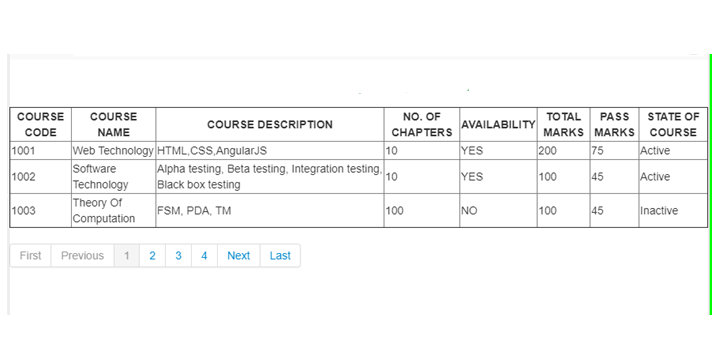
最后一页
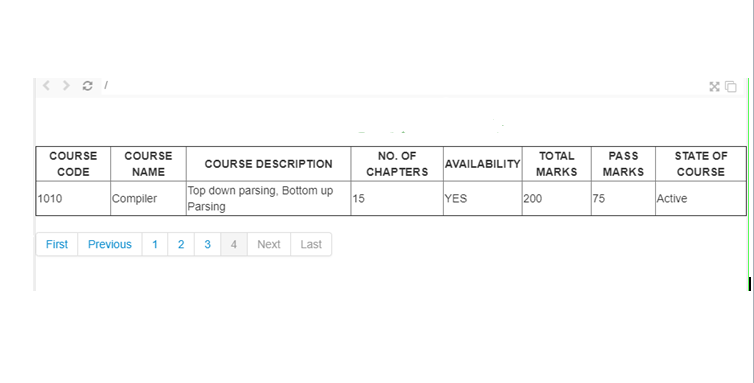
网页以表格形式显示所有可用课程的详细信息。这里使用的技术是分页。这允许在单个网页上仅播放三行,并且在最后一页上仅显示一行。
创建了四个页面。为了显示分页栏,我们使用 ui.bootstrap 作为 AngularJS 应用程序的依赖项。“ curPage”初始化为值1,这意味着每当网页加载时,它都会将第一页显示为当前页。每页的项目数是使用“itemsPerPage”变量指定的,它被赋值为 3,因为我们希望在一个页面中最多显示 3 个项目。
“ maxSize”变量表示分页系统中允许的最大页数。线“this.items = itemsDetails;” 启动 itemDetails 变量。我们创建了一个函数来计算页数,然后将值存储在名为“numOfPages”的范围变量中。
我们已经输入了 10 门课程的详细信息,通过上述 ceil 函数计算页数,我们总共得到了 4 页。我们在“itemsDetails”数组中有 10 个项目,这意味着数组索引的范围是 0 到 9。对于第一页,“curPage”的值将为 0。这将使 begin 的值为 0。它将帮助我们获取数组的第一个索引值。'end' 变量的值将是 0 + 3 = 3。通过使用 slice() 方法,我们显示了 3 行,分别是项目编号 0、1 和 2。类似地,在第二、第三和第四页中,显示其余项目。这就是 AngularJS 中的分页方式。
 Java实验班
Java实验班
0基础 0学费 15天面授
 Java就业班
Java就业班
有基础 直达就业
 Java夜校直播班
Java夜校直播班
业余时间 高薪转行
 Java在职加薪班
Java在职加薪班
工作1~3年,加薪神器
 Java架构师班
Java架构师班
工作3~5年,晋升架构
提交申请后,顾问老师会电话与您沟通安排学习