JMS&ActiveMQ教程
基于JMS的消息传送
- Java消息队列:JMS消息结构
- Java消息服务(JMS)API
- ActiveMQ发送消息与接收消息示例
- ActiveMQ发布与订阅示例
- ActiveMQ事务消息和非事务消息
- ActiveMQ中Queue与Topic的区别
- ActiveMQ中拉模式与推模式
- ActiveMQ消息类型
- ActiveMQ消息确认机制
- ActiveMQ持久化消息与非持久化消息
- ActiveMQ消息过滤
- ActiveMQ接收消息
ActiveMQ与Spring集成
ActiveMQ与SpringBoot集成
ActiveMQ安全机制
ActiveMQ主从集群
ActiveMQ与SpringBoot集成步骤
消息发送者
1、创建SpringBoot工程13-activemq-boot-sender作为 消息发送者
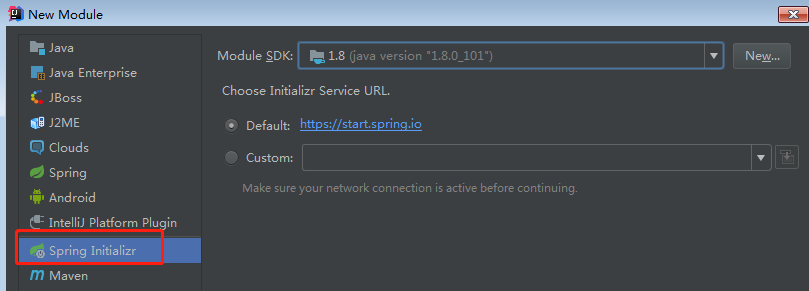
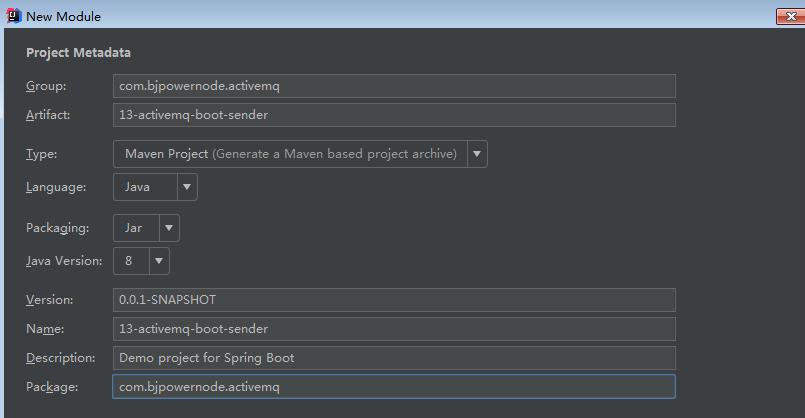
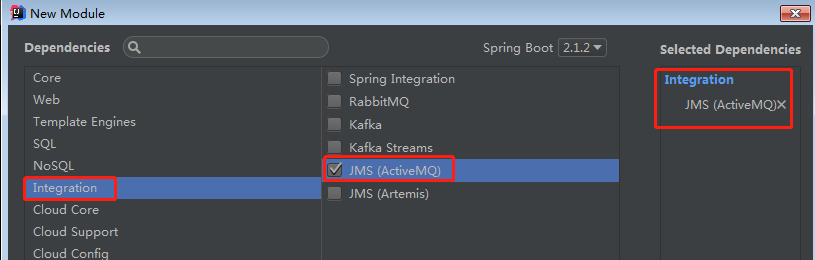
2、在pom.xml文件中添加相关依赖
这个依赖在创建Module的时候,如果勾选了集成ActiveMQ会自动生成
<!--SpringBoot集成ActiveMQ的起步依赖-->
<dependency>
<groupId>org.springframework.boot</groupId>
<artifactId>spring-boot-starter-activemq</artifactId>
</dependency>
3、 在SpringBoot的核心配置文件application.properties中配置ActiveMQ的连接信息
#配置activemq的连接信息
spring.activemq.broker-url=tcp://192.168.235.128:61616
#目的地
spring.jms.template.default-destination=bootQueue
#默认是缓存了jms的session的,所以主程序发送完消息后,不会退出
# 改为false主程序才可以退出 从SpringBoot2.1.0以后新增的
spring.jms.cache.enabled=false
4、在com.bjpowernode.activemq.service包下创建一个MessageService类,并提供发送消息的方法(可以从12-activemq-spring-sender直接拷贝)
@Service
public class MessageService {
//这里的JmsTemplate是SpringBoot自动配置的
@Autowired
private JmsTemplate jmsTemplate;
public void sendMessage(){
jmsTemplate.send(new MessageCreator() {
public Message createMessage(Session session) throws JMSException {
return session.createTextMessage("Hello,Spring ActiveMQ");
}
});
}
}
5、在SpringBoot的主程序中编写测试代码,运行测试发送消息
@SpringBootApplication
public class Application {
public static void main(String[] args) {
//获取Spring容器
ConfigurableApplicationContext context = SpringApplication.run(Application.class, args);
//根据容器获取bean对象
MessageService messageService = context.getBean("messageService", MessageService.class);
//调用bean对象的方法, 发送消息
messageService.sendMessage();
}
}
6、在ActiveMQ控制台查看效果
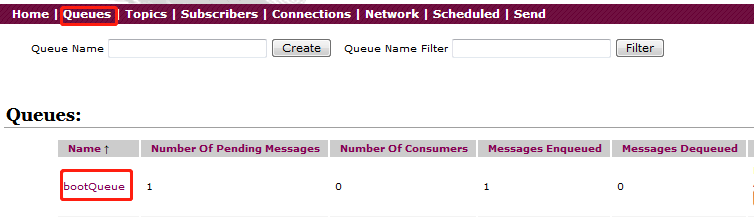
消息接收者
1、 创建SpringBoot工程13-activemq-boot-receiver作为 消息接收者
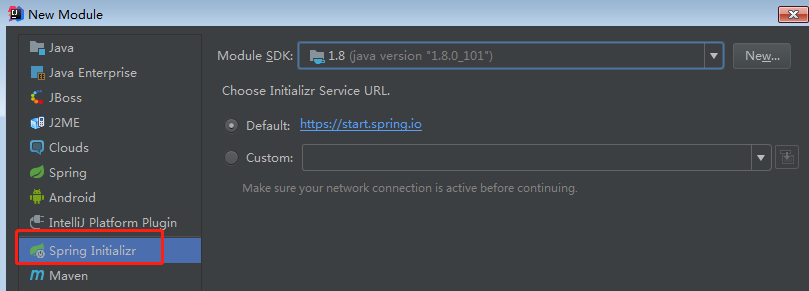
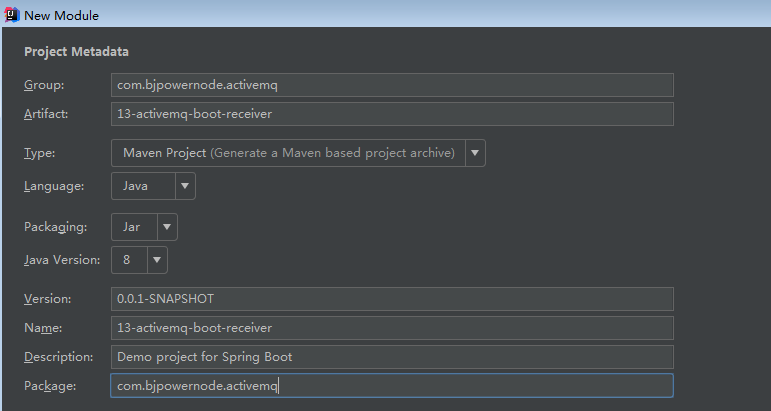
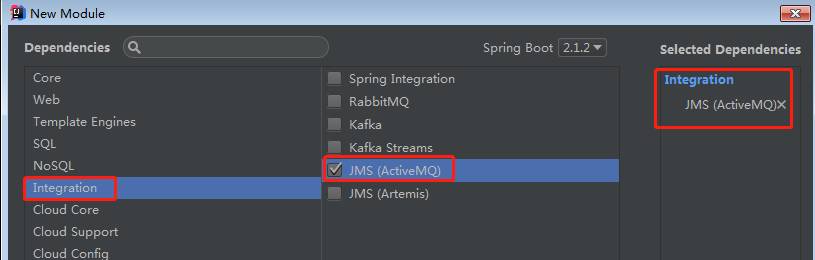
2、在pom.xml文件中添加相关依赖
这个依赖在创建Module的时候,如果勾选了集成ActiveMQ会自动生成
<!--SpringBoot集成ActiveMQ的起步依赖-->
<dependency>
<groupId>org.springframework.boot</groupId>
<artifactId>spring-boot-starter-activemq</artifactId>
</dependency>
3、在SpringBoot的核心配置文件application.properties中配置ActiveMQ的连接信息
#配置activemq的连接信息
spring.activemq.broker-url=tcp://192.168.235.128:61616
#目的地
spring.jms.template.default-destination=bootQueue
#默认是缓存了jms的session的,所以主程序发送完消息后,不会退出
# 改为false主程序才可以退出 从SpringBoot2.1.0以后新增的
spring.jms.cache.enabled=false
4、在com.bjpowernode.activemq.service包下创建一个MessageService类,并提供接收消息的方法(可以从12-activemq-spring-receiver直接拷贝)
@Service
public class MessageService {
//这里的JmsTemplate是SpringBoot自动配置的
@Autowired
private JmsTemplate jmsTemplate;
public void receiveMessage(){
Message message = jmsTemplate.receive();
if(message instanceof TextMessage){
try {
String text = ((TextMessage) message).getText();
System.out.println("SpringBoot接收到的消息为:" + text);
} catch (JMSException e) {
e.printStackTrace();
}
}
}
}
5、在SpringBoot的主程序中编写测试代码,运行测试接收消息
SpringBootApplication
public class Application {
public static void main(String[] args) {
ConfigurableApplicationContext context = SpringApplication.run(Application.class, args);
//根据容器获取bean对象
MessageService messageService = context.getBean("messageService", MessageService.class);
//调用bean对象的方法, 接收消息
messageService.receiveMessage();
}
}
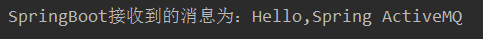
6、在ActiveMQ控制台查看效果







