更新时间:2021-09-09 11:53:37 来源:动力节点 浏览1241次
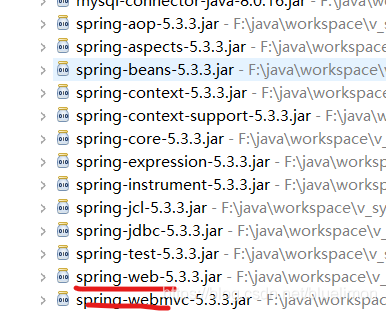
如果要配置MVC的话是需要添加Spring-web和Spring-webmvc的。如果没有可以去官网下载 https://repo.spring.io/libs-release-local/
这个是spring的配置文件。
<?xml version="1.0" encoding="UTF-8"?>
<beans xmlns="http://www.springframework.org/schema/beans"
xmlns:xsi="http://www.w3.org/2001/XMLSchema-instance"
xmlns:mvc="http://www.springframework.org/schema/mvc"
xmlns:context="http://www.springframework.org/schema/context"
xmlns:aop="http://www.springframework.org/schema/aop"
xsi:schemaLocation="http://www.springframework.org/schema/mvc http://www.springframework.org/schema/mvc/spring-mvc-4.3.xsd
http://www.springframework.org/schema/beans http://www.springframework.org/schema/beans/spring-beans.xsd
http://www.springframework.org/schema/context http://www.springframework.org/schema/context/spring-context-4.3.xsd
http://www.springframework.org/schema/aop http://www.springframework.org/schema/aop/spring-aop-4.3.xsd">
<context:component-scan base-package="com.etc.controller"></context:component-scan>
<!-- 这是静态处理 -->
<mvc:default-servlet-handler/>
<mvc:annotation-driven></mvc:annotation-driven>
<!-- -->
<bean class="org.springframework.web.servlet.view.InternalResourceViewResolver">
<property name="viewClass" value="org.springframework.web.servlet.view.JstlView"></property>
<property name="prefix" value='back/'></property>
<property name="suffix" value=".jsp"></property>
</bean>
</beans>
需要加入前端控制器,DispatcherSerclet,和相关的影响。还有Filter(可不加)是一个过滤器,可以过滤编码和权限等
<?xml version="1.0" encoding="UTF-8"?>
<web-app xmlns:xsi="http://www.w3.org/2001/XMLSchema-instance" xmlns="http://xmlns.jcp.org/xml/ns/javaee" xsi:schemaLocation="http://xmlns.jcp.org/xml/ns/javaee http://xmlns.jcp.org/xml/ns/javaee/web-app_4_0.xsd" id="WebApp_ID" version="4.0">
<display-name>springmvc</display-name>
<welcome-file-list>
<welcome-file>index.html</welcome-file>
<welcome-file>index.htm</welcome-file>
<welcome-file>index.jsp</welcome-file>
<welcome-file>default.html</welcome-file>
<welcome-file>default.htm</welcome-file>
<welcome-file>default.jsp</welcome-file>
</welcome-file-list>
<!-- 前端控制器 -->
<!-- The front controller of this Spring Web application, responsible for handling all application requests -->
<servlet>
<servlet-name>springDispatcherServlet</servlet-name>
<servlet-class>org.springframework.web.servlet.DispatcherServlet</servlet-class>
<init-param>
<param-name>contextConfigLocation</param-name>
<!--这个是在开始的时候初始化spring,xml-->
<param-value>classpath:spring.xml</param-value>
</init-param>
<load-on-startup>1</load-on-startup>
</servlet>
<!-- 映射 -->
<!-- Map all requests to the DispatcherServlet for handling -->
<servlet-mapping>
<servlet-name>springDispatcherServlet</servlet-name>
<url-pattern>/</url-pattern>
</servlet-mapping>
<!-- 这个是filter 可以过滤编码和权限问题 -->
<filter>
<filter-name>Filter</filter-name>
<!-- 这个是 spring实现的filter -->
<filter-class>org.springframework.web.filter.CharacterEncodingFilter</filter-class>
<init-param>
<!-- 初始化encoding 为utf-8 -->
<param-name>encoding</param-name>
<param-value>UTF-8</param-value>
</init-param>
<init-param>
<!-- 这个是设置response的编码问题,这这个类里如果forceEncoding是ture 的话,response和request的编码都设置 -->
<param-name>forceEncoding</param-name>
<param-value>true</param-value>
</init-param>
</filter>
<filter-mapping>
<filter-name>Filter</filter-name>
<url-pattern>/*</url-pattern>
</filter-mapping>
</web-app>
主要有三种方法,他们会有一些不同和区别。
@RestController
public class Hello {
@GetMapping("s")
public String say(String name) {
return "hello"+name;
}
}
@Controller
public class Hello2 {
@GetMapping("say")
public String say(String name) {
return "hello";
}
}
@Controller
public class Hello3 {
@GetMapping("say3")
public ModelAndView say() {
ModelAndView mv = new ModelAndView("hello2");
String name="abc";
mv.addObject("name", name);
return mv;
}
}
以上就是动力节点小编介绍的"SpringMVC的配置文件方法:使用注解的方法",希望对大家有帮助,想了解更多可查看SpringMVC教程。动力节点在线学习教程,针对没有任何Java基础的读者学习,让你从入门到精通,主要介绍了一些Java基础的核心知识,让同学们更好更方便的学习和了解Java编程,感兴趣的同学可以关注一下。
 Java实验班
Java实验班
0基础 0学费 15天面授
 Java就业班
Java就业班
有基础 直达就业
 Java夜校直播班
Java夜校直播班
业余时间 高薪转行
 Java在职加薪班
Java在职加薪班
工作1~3年,加薪神器
 Java架构师班
Java架构师班
工作3~5年,晋升架构
提交申请后,顾问老师会电话与您沟通安排学习