SpringBoot教程
SpringBoot入门案例
SpringBoot框架Web开发
- SpringBoot集成MyBatis
- SpringBoot事务管理
- SpringBoot中SpringMVC注解
- SpringBoot实现RESTful
- SpringBoot集成Redis
- SpringBoot集成Dubbo
- SpringBoot热部署插件
SpringBoot非web应用程序
SpringBoot使用拦截器
SpringBoot中使用Servlet
SpringBoot中使用Filter
SpringBoot项目配置字符编码
SpringBoot打包与部署
SpringBoot使用Actuator
SpringBoot集成Thymeleaf模板
- SpringBoot集成Thymeleaf
- SpringBoot Thymeleaf表达式
- SpringBoot Thymeleaf常见属性
- Thymeleaf字面量、字符串拼接及运算符
- Thymaleaf表达式基本对象与功能对象
SpringBoot总结及综合案例
SpringBoot工程下使用Mybatis反向工程
SpringBoot工程下使用Mybatis反向工程
拷贝Mybatis反向工程配置文件到项目的根目录下
获取目录:GeneratorMapper.xml
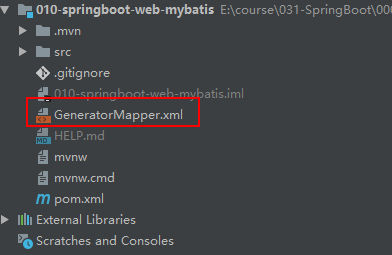
根据项目及表的情况,修改GeneratorMapper.xml配置
红色标准的地方是需要确认修改的地方,尤其注意
• 如果使用高版本,驱动类变为:com.mysql.cj.jdbc.Driver
• url后面应该加属性nullCatalogMeansCurrent=true,否则生成有问题
当前版本MySQL数据库为5.7.18
<?xml version="1.0" encoding="UTF-8"?>
<!DOCTYPE generatorConfiguration
PUBLIC "-//mybatis.org//DTD MyBatis Generator Configuration 1.0//EN"
"http://mybatis.org/dtd/mybatis-generator-config_1_0.dtd">
<generatorConfiguration>
<!-- 指定连接数据库的JDBC驱动包所在位置,指定到你本机的完整路径 -->
<classPathEntry location="E:\mysql-connector-java-5.1.38.jar"/>
<!-- 配置table表信息内容体,targetRuntime指定采用MyBatis3的版本 -->
<context id="tables" targetRuntime="MyBatis3">
<!-- 抑制生成注释,由于生成的注释都是英文的,可以不让它生成 -->
<commentGenerator>
<property name="suppressAllComments" value="true" />
</commentGenerator>
<!-- 配置数据库连接信息 -->
<jdbcConnection driverClass="com.mysql.jdbc.Driver"
connectionURL="jdbc:mysql://localhost:3306/springboot"
userId="root"
password="123456">
</jdbcConnection>
<!-- 生成model类,targetPackage指定model类的包名, targetProject指定生成的model放在eclipse的哪个工程下面-->
<javaModelGenerator targetPackage="com.bjpowernode.springboot.model" targetProject="src/main/java">
<property name="enableSubPackages" value="false" />
<property name="trimStrings" value="false" />
</javaModelGenerator>
<!-- 生成MyBatis的Mapper.xml文件,targetPackage指定mapper.xml文件的包名, targetProject指定生成的mapper.xml放在eclipse的哪个工程下面 -->
<sqlMapGenerator targetPackage="com.bjpowernode.springboot.mapper" targetProject="src/main/java">
<property name="enableSubPackages" value="false" />
</sqlMapGenerator>
<!-- 生成MyBatis的Mapper接口类文件,targetPackage指定Mapper接口类的包名, targetProject指定生成的Mapper接口放在eclipse的哪个工程下面 -->
<javaClientGenerator type="XMLMAPPER" targetPackage="com.bjpowernode.springboot.mapper" targetProject="src/main/java">
<property name="enableSubPackages" value="false" />
</javaClientGenerator>
<!-- 数据库表名及对应的Java模型类名 -->
<table tableName="t_student" domainObjectName="Student"
enableCountByExample="false"
enableUpdateByExample="false"
enableDeleteByExample="false"
enableSelectByExample="false"
selectByExampleQueryId="false"/>
</context>
</generatorConfiguration>
在pom.xml文件中添加mysql反向工程依赖
!--mybatis代码自动生成插件-->
<plugin>
<groupId>org.mybatis.generator</groupId>
<artifactId>mybatis-generator-maven-plugin</artifactId>
<version>1.3.6</version>
<configuration>
<!--配置文件的位置-->
<configurationFile>GeneratorMapper.xml</configurationFile>
<verbose>true</verbose>
<overwrite>true</overwrite>
</configuration>
</plugin>
双击红色选中命令,生成相关文件







